Here's how to enable Nomorobo on Spectrum (Formerly Time Warner):
3. Click the Settings tab.
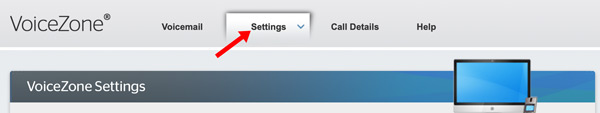
4. Under Call Forwarding, click the Simultaneous Ring tab.
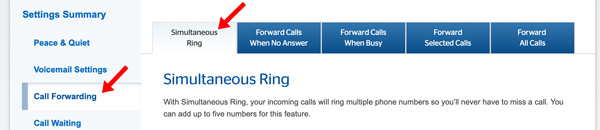
5. Turn Simultaneous Ring On.
6. Enter the Nomorobo Number, and click Add to Simultaneous Ring List.
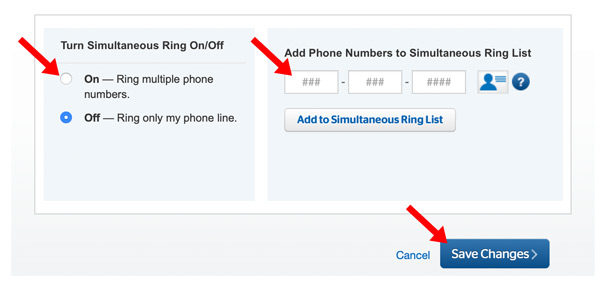
7. Click Save Changes.
8. After you've completed those steps, go back to your Nomorobo Account.
Go to Your Phones and click Test next to your number. Then click I'm ready. Call Me Now.
You will immediately receive a call letting you know if everything is setup correctly. Please pick up the phone after the third ring.
9. Your number will now be listed as Protected.